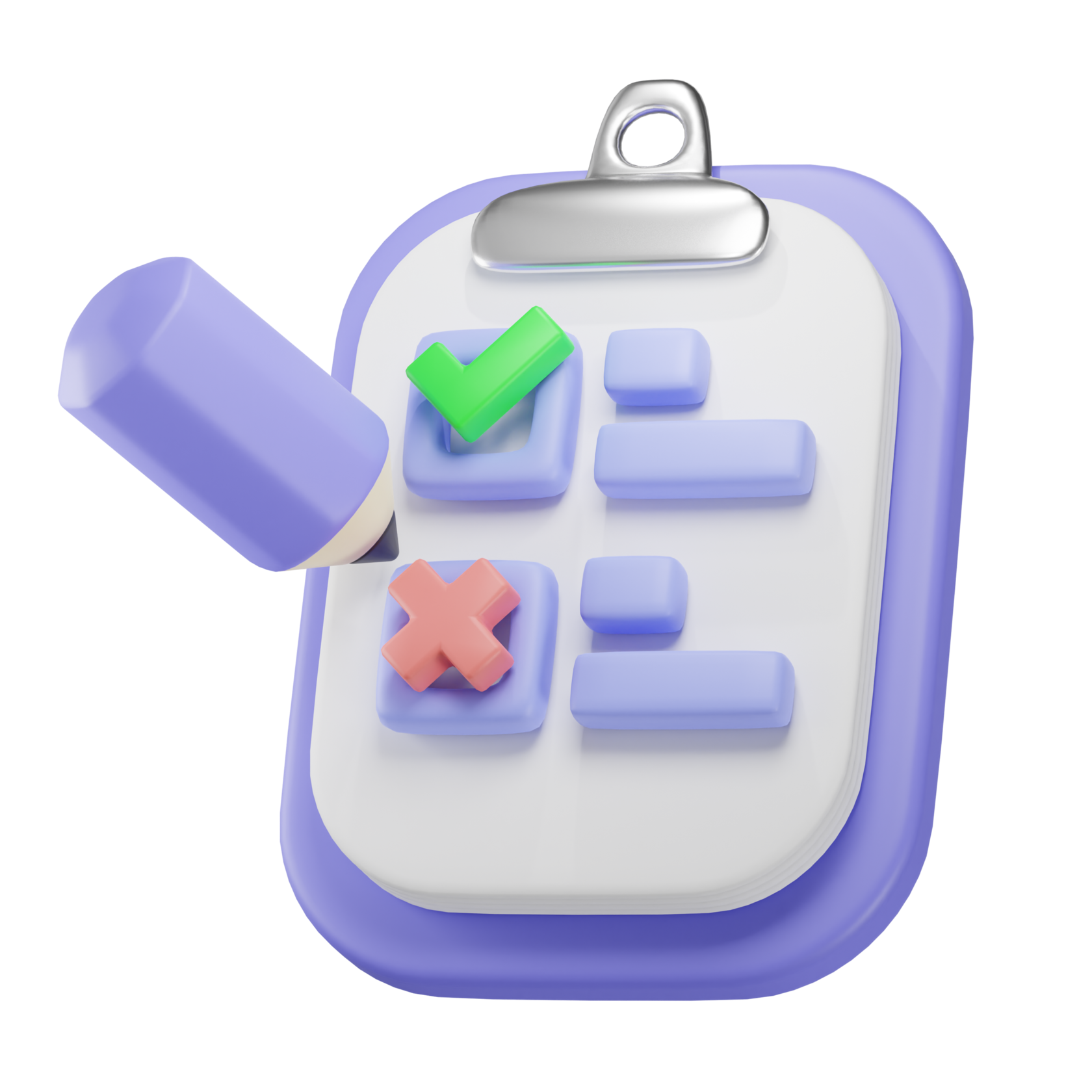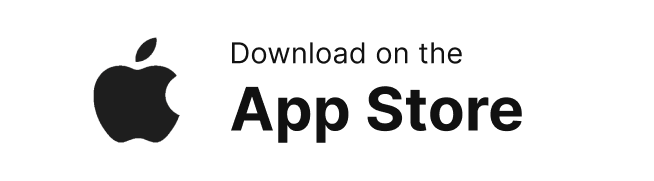Permeet: Events
Meetup Planner

Ultimate Event Planning Tool


<br /> ✔️ Actions ; ⚒️ Tools, that’ll help doing on your own ; ⏳ Time & effort spent if doing on your own ; ⌚ Time & effort spent when doing with Permeet
Create Guest List button=# ; ; ; ;
Form the roll-call list of your guests ; Notebook, Excel/Google Sheets, Notes, or any preferred method to compile the guest list ; manually, 20 min ; manually, 10 min + automated ;
Write down the contact details of your guests: сollect names, phone numbers, email addresses, and any other relevant contact information. ; Notebook, Excel/Google Sheets, Notes ; manually, 40 min ; automated ;
Pick the tool for event discussion with your guests: сonsider their preferences for communication methods ; SMS, WhatsApp, or a specific messenger app ; manually, 10 min ; automated ;
Choose an application to create a creative and professional invitation design ; Canva, Figma, or Adobe Spark for visually ; manually, 30 min ; automated ;
Design the format of your invitations: decide on design elements, colors, and layout based on the event theme and aesthetic. ; Software like Canva, Figma, or Adobe Spark ; manually, 180 min ; manually, 5 min + automated ;
Compose a message to send to your guests: include event details, such as date, time, location, and response choices (e.g., "Attending," "Not Attending"). ; Design Software, notes, AI tools ; manually, 20 min ; automated ;
Create a group chat in a messenger or social network. Choose a platform that suits guest preferences for communication and offers event updates and reminders. ; SMS, WhatsApp, or a specific messenger app ; manually, 15 min ; manually, 10 min + automated ;
Determine where to store your guests' responses. Decide on a method to track RSVPs, e.g., a notebook ; Excel/Google Sheets, or a Notes app. ; manually, 15 min ; automated ;
Ask your guests if they are coming alone or with companions. Include an option for guests to specify attendance with or without companions. Update the guest list accordingly. ; SMS, WhatsApp, or a specific messenger app ; manually, 30 min ; automated ;
Reach out to guests who haven't replied. Send follow-up messages or make phone calls to confirm attendance for guests who haven't responded. ; Phone call, SMS, WhatsApp, or a specific messenger app ; manually, 30 min ; automated ;
Form a list of guests unable to attend. Create a separate list of guests unable to attend the event on the designated day. ; Notebook, Excel/Google Sheets, Notes ; manually, 30 min ; automated ;
Design Invitations button=# ; ; ; ;
Choose a design app for creating visually appealing invitations. ; Software like Canva, Figma, or Adobe Spark ; manually, 60 min ; automated ;
Decide on the invitation design. Based on the event theme and aesthetic, determine design elements, colors, and layout for the invitations. ; Software like Canva, Figma, or Adobe Spark ; manually, 120 min ; manually, 5 min + automated ;
Compose the invitation message. Craft the invitation message with essential event details: date, time, location, and response options. ; Software like Canva, Figma, or Adobe Spark ; manually, 20 min ; manually, 5 min + automated ;
Create a mockup or sample. Design a prototype of the invitation to visualize the final product. ; Software like Canva, Figma, or Adobe Spark ; manually, 10 min ; manually, 5 min + automated ;
Review and finalize the invitation. Carefully check the invitation for accuracy and aesthetics. Make necessary adjustments. ; Software like Canva, Figma, or Adobe Spark ; manually, 10 min ; manually, 5 min + automated ;
Send Invitations button=# ; ; ; ;
Send the invitation with basic event details. Share the invitation message at least two weeks before the celebration date for timely responses. ; SMS, WhatsApp, a specific messenger app, email or mail ; manually, 20 min ; manually, 5 min + automated ;
Track invitation delivery. Monitor and confirm that invitations have been successfully delivered to all guests. ; Notebook, Excel/Google Sheets, Notes ; manually, 20 min ; automated ;
Confirm receipt of invitations. Follow up with guests to ensure everyone got their invitation. ; SMS, WhatsApp, a specific messenger app, email or mail ; manually, 20 min ; manually, 5 min + automated ;
Manage RSVPs button=# ; ; ; ;
Create a system for tracking RSVPs. Pick a method to record responses and guest attendance. ; Notebook, Excel/Google Sheets, Notes ; manually, 20 min ; automated ;
Communicate with guests. Keep in touch with them to answer their questions and provide additional event information. ; SMS, WhatsApp, a specific messenger app, or email ; manually, 60 min ; manually, 30 min + automated ;
Send reminders and updates. Send event reminders and updates to guests via chosen communication channels. ; SMS, WhatsApp, a specific messenger app, or email ; manually, 20 min ; automated ;
Confirm final attendance. Collect final RSVPs and confirm guest attendance as the event date approaches. ; Notebook, Excel/Google Sheets, Notes ; manually, 20 min ; automated ;
Define the Details of your Event button=#; ; ; ;
Create a script and plan your event, including objectives, activities, and entertainment. ; Notepad, Event Planning Software, Entertainment Websites ; manually, 180 min ; manually, 180 min ;
Choose a timeline design service and select an appropriate tool. ; Google Sheets, Adobe Illustrator, Wrike ; manually, 20 min ; automated ;
Use the timeline development tool to input milestones, set deadlines, and add details. ; Selected Timeline Service ; manually, 60 min ; automated ;
Share the timeline with your guests by creating an email or message and attaching the timeline. ; SMS, WhatsApp, a specific messenger app, or email ; manually, 20 min ; automated ;
Create a seating chart for guests, including names and preferences, and design the layout. ; Excel, Google Sheets, Figma, Canva ; manually, 60 min ; manually, 10 min ;
Make table badges for assigned seats by designing and printing or creating digital badges. ; Design Software (e.g., Canva), Printer, Digital Creation Tools ; manually, 20 min ; automated ;
Create a wish list for potential gifts and identify unwanted items. ; Notepad, Online Registry Services ; manually, 60 min ; manually, 10 min ;
Share the wish list with guests by composing a message and attaching the wish list. ; SMS, WhatsApp, a specific messenger app, or email ; manually, 30 min ; automated ;
Collect feedback on selected gifts and update gift selections if needed. ; SMS, WhatsApp, a specific messenger app, or email ; manually, 60 min ; automated ;
Plan the event menu based on guest preferences, considering factors such as age, dietary restrictions, and cultural or religious considerations. ; Menu Planning Apps, Food Websites ; manually, 120 min ; manually, 120 min ;
Share the prepared menu with guests so they are aware of the offerings. ; SMS, WhatsApp, a specific messenger app, or email ; manually, 30 min ; automated ;
Plan the event's dress code. ; Fashion Apps, Clothing Websites ; manually, 15 min ; manually, 5 min + automated ;
Share the dress code with your guests ; SMS, WhatsApp, a specific messenger app, or email ; manually, 30 min ; automated ;
On the Eve of the Event button=# ; - ; ; ;
Review your checklist a few days before the event to ensure everything is on track ; Checklist, Calendar ; manually, 20 min ; manually, 20 min ;
Send a reminder to all guests about the upcoming event and dress code requirements ; SMS, WhatsApp, a specific messenger app, or email ; manually, 20 min ; automated ;
Provide guests with detailed directions to the event venue ; Maps, Written Directions ; manually, 20 min ; 10 minutes ;
Share the updated invitations with all guests after finalizing event information and making changes that occurred during preparation. ; SMS, WhatsApp, a specific messenger app, or email ; manually, 20 min ; 10 minutes ;
Greeting Arriving Guests button=# ; ; ; ;
Meet and greet guests as they arrive ; None ; manually, 20 min ; manually, 20 min ;
Confirm arrival time for late guests ; Phone Calls, Text Messages ; manually, 20 min ; automated ;
Guide guests to designated parking spots: ; Signs, Direct Verbal Instructions ; manually, 10 min ; automated ;
Inform guests about the event program ; Verbal Communication, Printed Programs ; manually, 10 min ; automated ;
Show guests their assigned tables/seats: ; Physical Table / Seat Markers ; manually, 10 min ; automated ;
Offer Wi-Fi access if available ; Verbal Instructions, Wi-Fi Credentials ; manually, 10 min ; automated ;
During the Event button=# ; ; ; ;
Monitor food service timing based on guest arrivals ; Event Timeline, Communication ; manually, 30 min ; automated ;
Monitor entertainment timing, make adjustments as necessary ; Event Timeline, Communication ; manually, 30 min ; automated ;
Communicate timeline changes to all guests if they occur ; Announcement, Event Timeline ; manually, 10 min ; automated ;
Keep guests engaged and attentive ; Microphone, Entertainment ; manually, 120 min ; automated ;
Notify guests about the event coming to an end ; Microphone, Announcement ; manually, 10 min ; automated ;
After the Event button=# ; ; ; ;
Write individual thank-you messages to each guest: ; SMS, WhatsApp, a specific messenger app, email or mail ; manually, 90 min ; manually, 15 min + automated ;
Track gift-giver details for personalized thank-you notes: ; Guest List, Gift Registry ; manually, 90 min ; manually, 20 min + automated ;
Include photos of opened gifts in thank-you notes: ; Camera, Printing Service ; manually, 30 min ; automated ;
Request feedback from guests about the event: ; SMS, WhatsApp, a specific messenger app or a survey tool ; manually, 20 min ; automated ;
Ask guests to share event media (photos and videos): ; Email, File Sharing Service ; manually, 20 min ; automated ;
Organize and sort collected media materials into folders: ; Computer, File Management Software ; manually, 120 min ; automated ;
Share a link to the media storage, where everyone can find captured memorable event moments: ; SMS, WhatsApp, a specific messenger app, email or Cloud Storage Sharing ; manually, 20 min ; automated ;
Create a document for recording information and insights for future events: ; Word Processing Software ; manually, 60 min ; automated ;
<b>TOTAL</b> ; <b>12 services</b> ; <b>2 340 min</b> ; <b>480 min</b> ;